Microsoft used to offer this free Office 365 Business Essentials (Basic) Engineering Feedback Program to some of users. It includes online versions of Office with email, instant messaging, HD video conferencing, plus 1TB personal file storage and sharing for at most 10 users. .
Unfortunately, not everyone will receive it from their admin portal. There is a way to get this offer even it is not showing to your account.This post is to show the steps which might let you get 10 free Business Basic Office 365 subscription.
Other ways to get free M365 subscription:
1. Free Developer E5 subscription
2. Education Account- Azure for Students! – $100 credit/Year.
Note: This offer is still valid based on my testing on August 2022. It will be auto renewed annually with $0. Feedback from users are positive, but I am not sure if it will be forever. No credit card required though.
Introduction
Product detailsMicrosoft 365 Business Basic Engineering Feedback Program includes10 licenses with annual renewal for free.
• Host email with a 50 GB mailbox and custom email domain address.
• Create a hub for teamwork to connect people using Microsoft Teams.
• Use Office apps for the web, including Outlook, Word, Excel, PowerPoint, and OneNote.
• Store and share files with 1 TB of OneDrive cloud storage per user.
• Facilitate online meetings and video conferencing for up to 300 users.
• Get help anytime with around-the-clock phone and web support from Microsoft.
More details:

It is $7.70 user/month for an annual subscription, which is listing price at Microsoft website:

Here is a comparing for all four Microsoft 365 business plans:

Now we can have the business basic plan subscription for 10 users with 0$.

To do that, you will need an account which you have Global Admin permission in your own AAD. Else, you will get a following error message while you are trying to have a business subscription using a work/school account.

In this case, what you need to do is to create a new Global Admin account after you add a custom domain into your own personal AAD.
Add custom domain into Azure Active Directory
- Login Into Azure Portal. You can use your personal Azure account if your work/school account is not having global admin role.
- After logged in Azure portal, click Manage Azure Active Direcotry

Since this subscription is for business, it will require a business email address to log in and order M365 business plan.
We will click Custom domain names on your left panel, then add a custom domain
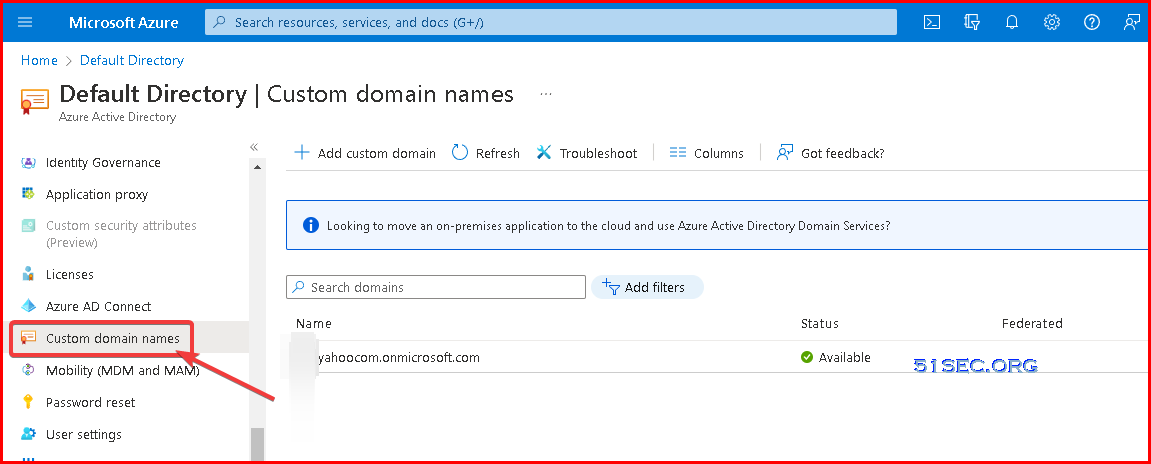
Add a custom domain
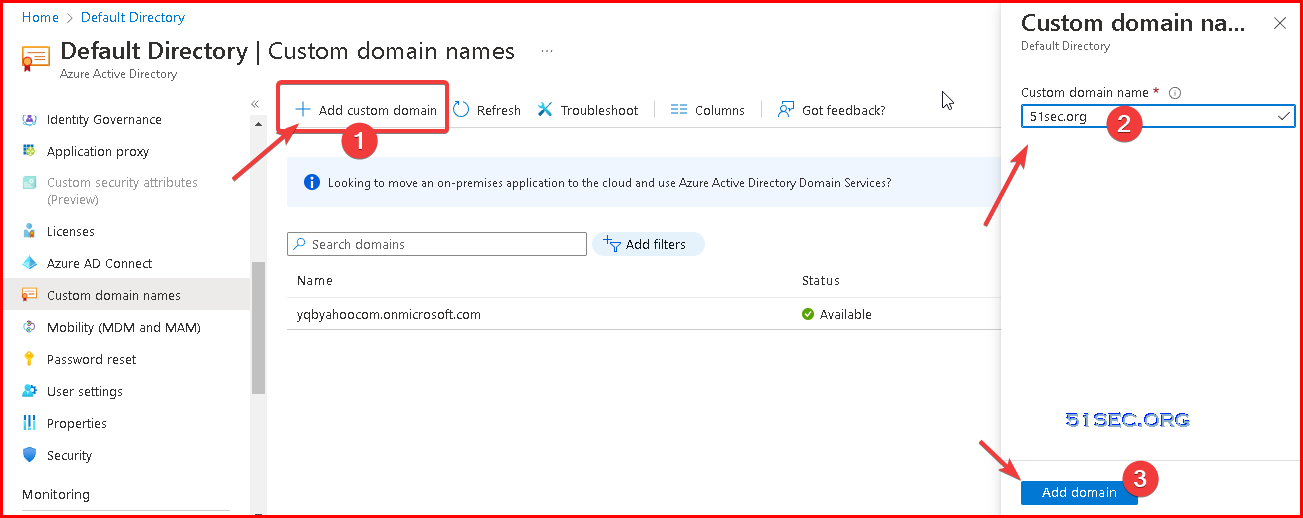
Verify domain
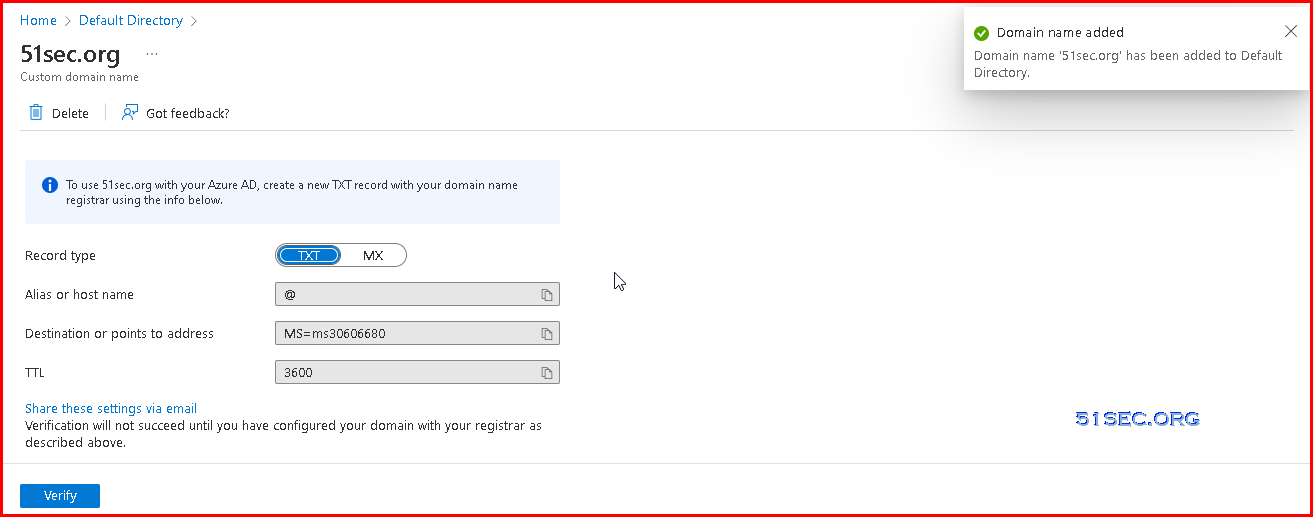
Add Txt record from your domain registrar website.
I am using Cloudflare to manage dns records.
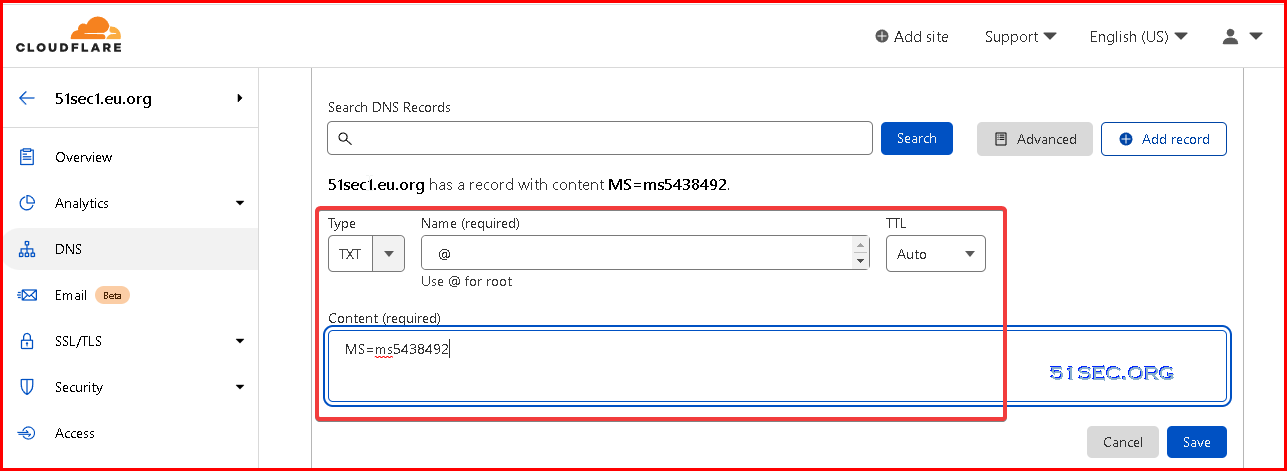
Completed to add a custom domain
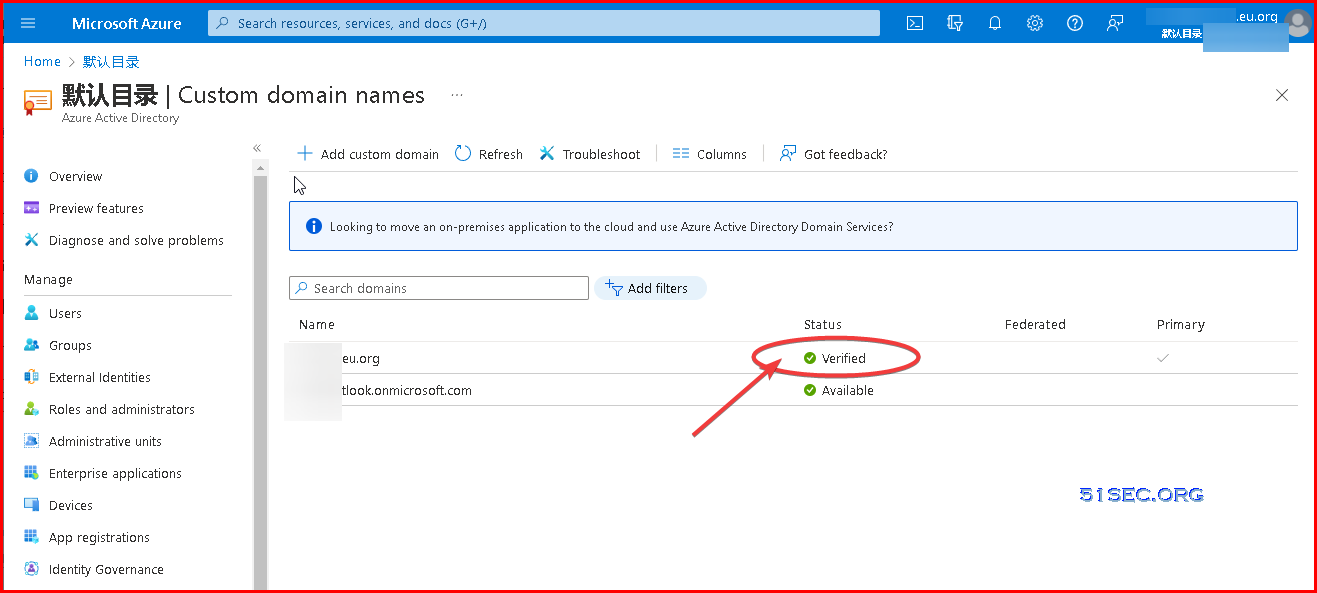
Purchase M365 Business Basic with 0$
- Create a new Global Admin user from AAD
- Assign a global admin role
- Purchase subscription using this URL. https://admin.microsoft.com/SubscriptionDetails?OfferId=ab84e1f8-951a-4be1-a4d8-deefb69e2777
- It will ask you to log in to office 365 website using your work/school email. You can use the one we just created to log in.
- Choose 10 users for license then order it with annual renew for 0$
- Click Check Out Now
- Payment method – Inovice
Troubleshooting
Before assign a license to user, you will need to assign a usage location to this user.
Else, you will get following error“License not assgined”details:
“License cannot be assigned to a user without a usage location specified.“
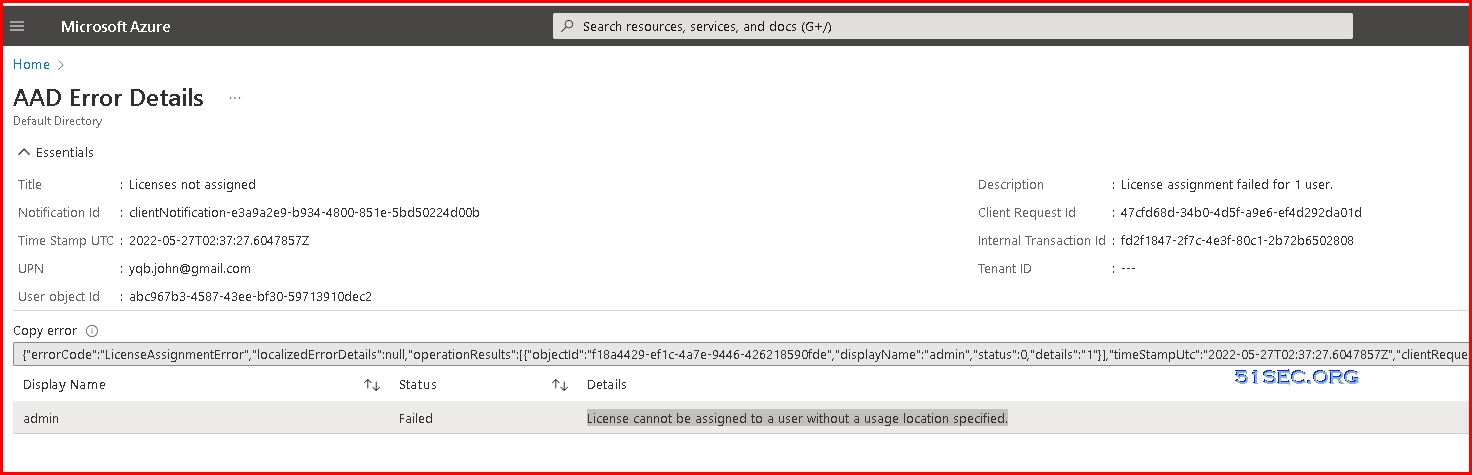
Edit user and assign a country to the usage location
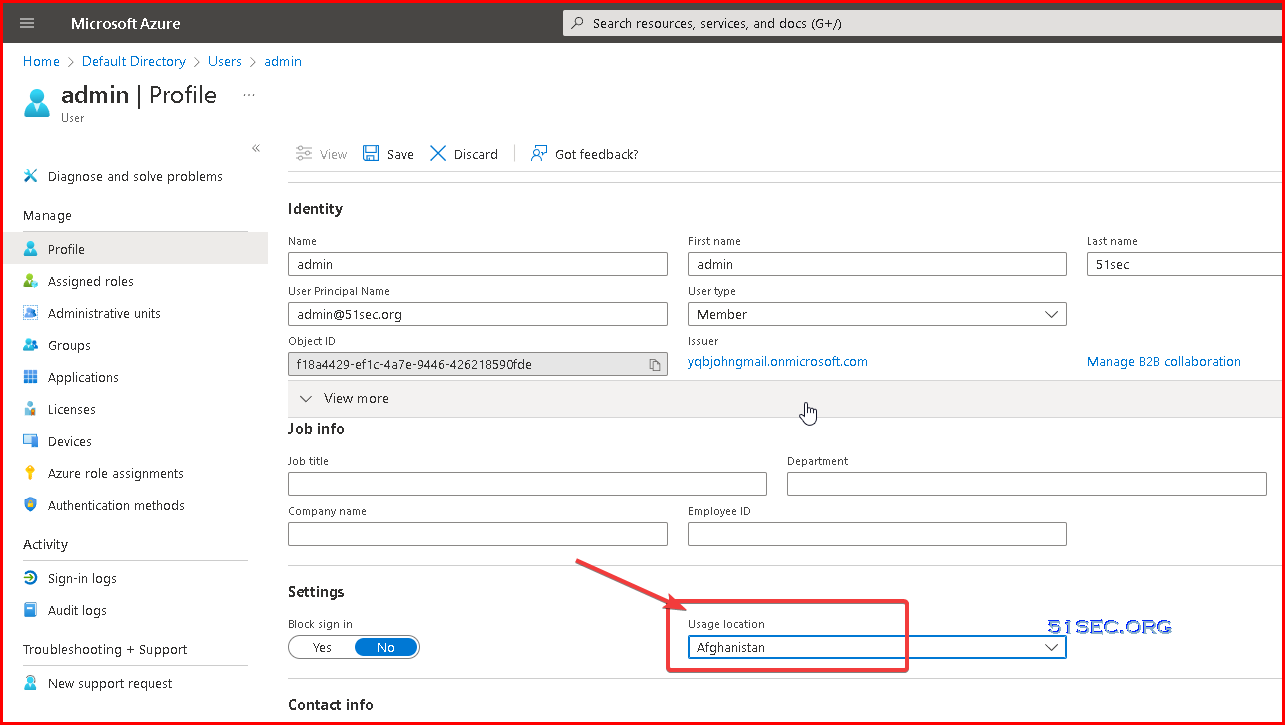
You might get an invoice notification, but the price is $0.
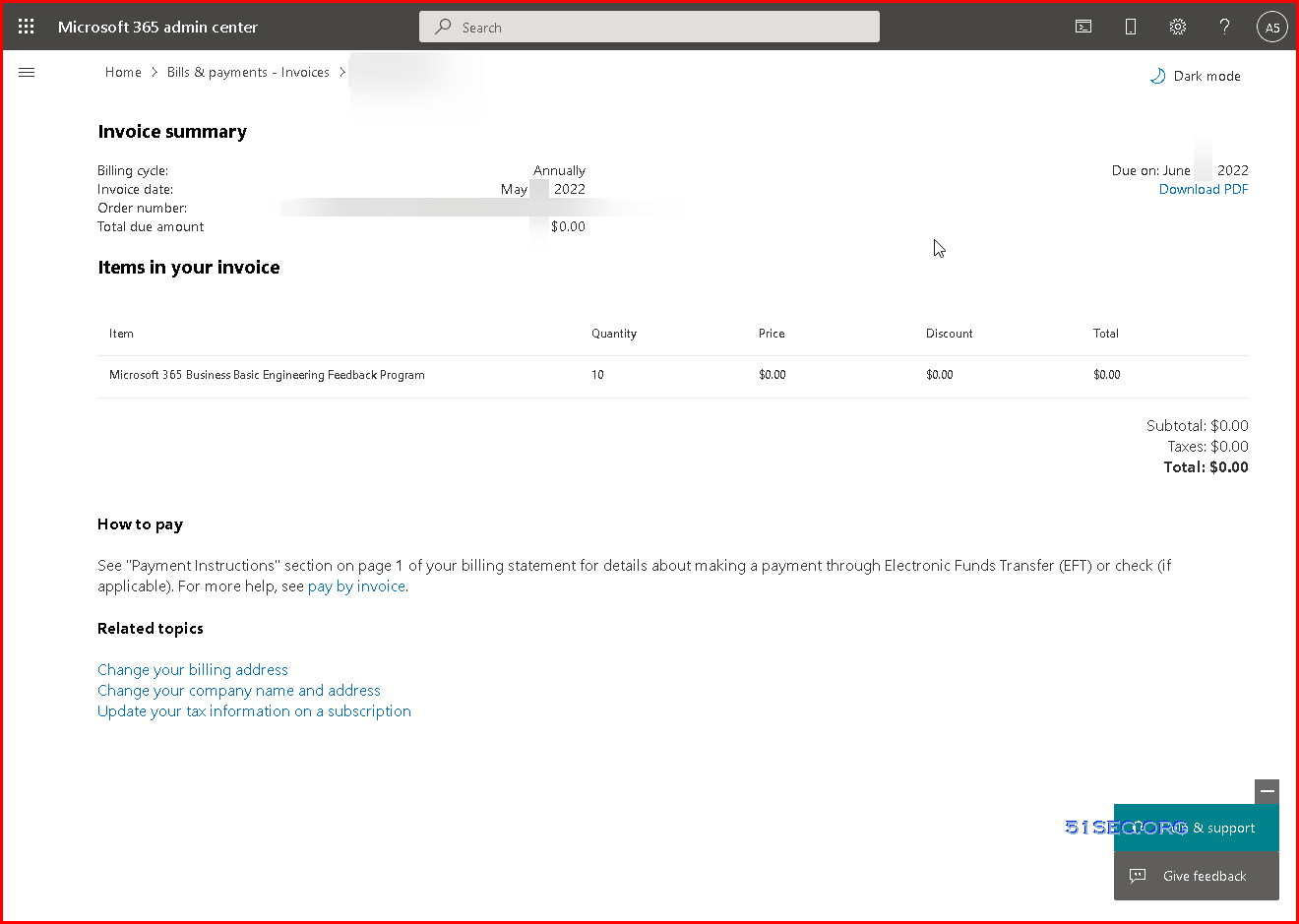
And the process seems able to be repeated. You can do it multiple times to get more license than just 10 to use.


it say that i can not buy it ,could you help me?
To buy u need business email with Azure active directory admin access…
yes,i have a e5 and a team subscription,and do as you say
Let me check..
Currently this item is out of stock, said by Microsoft.
Now again it is in stock. Buy Now..