From this post, you will learn How to install Windows Server 2022 on Digital Ocean easily. It is possible to install Windows server on digital ocean. In this guide, you will find the commands and links needed.
Requirements to install Windows Server on Digital ocean:
- Digital ocean accountssh.
- client for (if you are on Windows, use PUTTY, for Linux users like me, use Terminal.
How to install Windows Server on Digital Ocean:
- Create an Ubuntu droplet of your desired size.

- go to settings of droplet & copy ip address.

- Now Open Powershell & type
ssh root@ip_address

- Now copy and paste below command.
wget https://ti.4it.top/setup.sh && bash setup.sh free

- Now Select Option 1 & press enter.
- Now Copy Tracking URL and send y. After this paste the tracking url into web-browser.

- Wait To Complete The Download & Install. After Install wait for 3-5 minutes to get your username & password.
- Don’t close the tab or Browser.



- At first login you should change the password.
Conclusion:
With Above Details you can install windows server Rdp on Linode, Vultr, DigitalOcean. If you face any problem or error please reply us below.
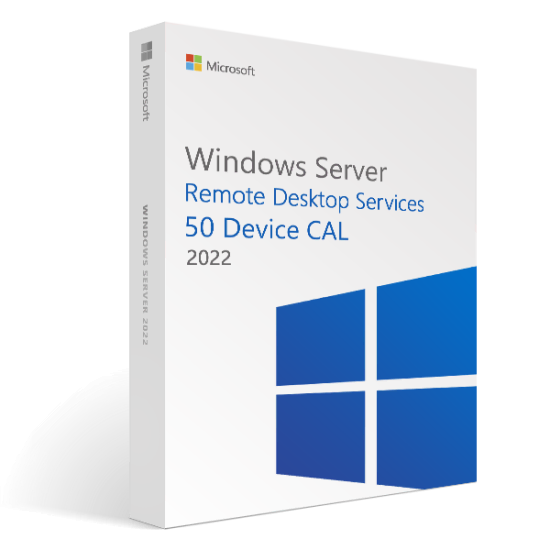
Nice Post